WAMP Server Always Orange
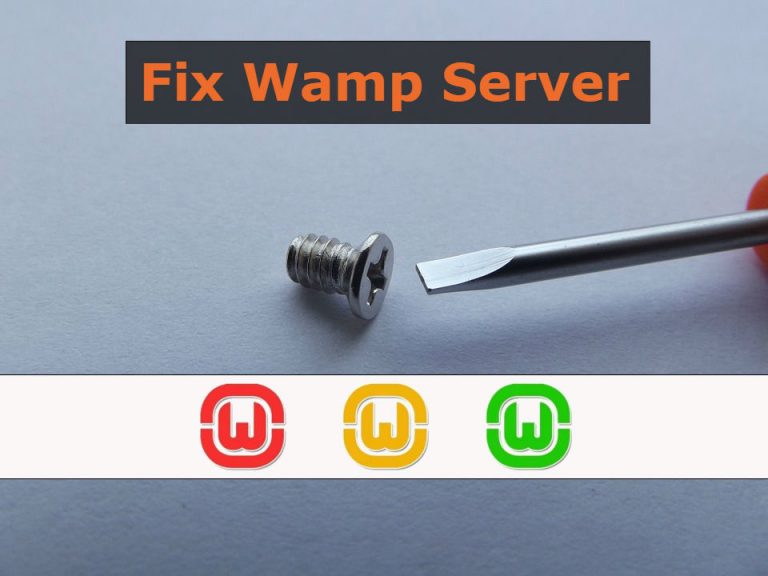
Some times we install some applications or software which uses port 80 thats why WAMP Server always remains Orange, mostly Skype uses port 80 if you try quit skype and restart all services in WAMP Server, it will run successfully. if this method worked than it is confirm it is port 80 issue with skype.
Now you have 2 options to run both skype and WAMP server at same time.
- Prevent skype to use port 80
- Use some different port for WAMP Server
1- Prevent Skype to use port 80
- Open Skype
- Goto Tools menu
- Click Options Menu
- Select Advanced tab
- Click Connection
- In Connection setting uncheck
Use port 80 and 443 for additional incoming connections
that’s it. Now you can run your WAMP Server without any errors.
2- Use some different port for WAMP Server
Goto the following path
C:\wamp\bin\apache\apache2.4.9\conf
Yours path may be a little different based on which version you are using.
Open httpd.conf file in some editor like notepad++
Search word Listen
change 80 to 81 or 82 0r 83 or 8080 as showing in above snap
save the file
restart all services in WAMP Server
now it will run successfully but you will have to access it your provided port
Like if you have select port 81 then your localhost will open with localhost:81
Hope this will work for you. if this method didn’t solve your problem than you might have some other issue, google your warning and get your Server running. fell free to post your questions, I will try my best to answer you and help you out running your Server.
Always help your friends in such issues this will give you good experience and knowledge of troubleshooting, because you will encounter different type of issues and make solution for it.











 Visit Today : 45
Visit Today : 45 Total Visit : 856397
Total Visit : 856397 Total Hits : 3547613659
Total Hits : 3547613659
Comments