Word to pdf bulk files conversion
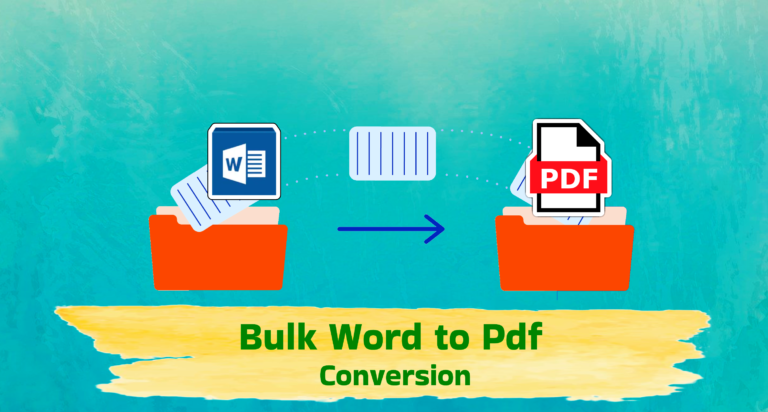
In a recent project, I encountered the daunting task of converting a hundred Word files into PDF format. Despite attempting various methods like Node.js scripting, batch files, and shell scripts, none seemed to deliver the seamless solution I sought. It was then that I stumbled upon LibreOffice, a versatile office suite offering powerful capabilities beyond its mainstream alternatives.
Upon installing LibreOffice’s latest version, I initially faced a roadblock—it lacked the necessary executable file in the Program Files directory. Undeterred, I opted for the 7.x version and ensured to incorporate the installation directory (C:\Program Files\LibreOffice\program) into my system’s environment variables.
With LibreOffice prepped and ready, I embarked on the conversion journey. Armed with a simple yet potent command, I initiated the conversion of a single file:
|
1 |
soffice --headless --convert-to pdf "C:\input path\word file.docx" --outdir "C:\output path" |
To my delight, the transformation was seamless. Encouraged by this success, I took the leap to batch processing, substituting the specific file name with a wildcard for efficiency:
|
1 |
soffice --headless --convert-to pdf "C:\input path\*.docx" --outdir "C:\output path" |
With LibreOffice, the arduous task that once seemed insurmountable became a breeze. Within a mere minute, all hundred files were effortlessly converted, saving invaluable time and effort.
LibreOffice’s command-line interface, coupled with its robust conversion capabilities, proved to be the game-changer I had been searching for. Its versatility and efficiency not only simplified my immediate task but also showcased its potential for handling diverse document management challenges.
In conclusion, LibreOffice stands as a testament to the power of open-source solutions in streamlining workflows and overcoming obstacles. For anyone grappling with similar document conversion woes, LibreOffice emerges as a reliable ally, ready to tackle the most demanding tasks with ease and efficiency.








 Visit Today : 41
Visit Today : 41 Total Visit : 856393
Total Visit : 856393 Total Hits : 3547613653
Total Hits : 3547613653
Comments